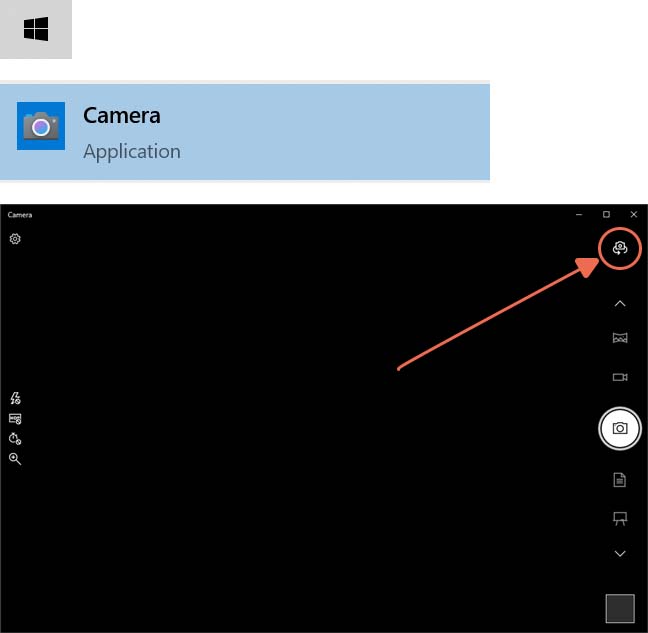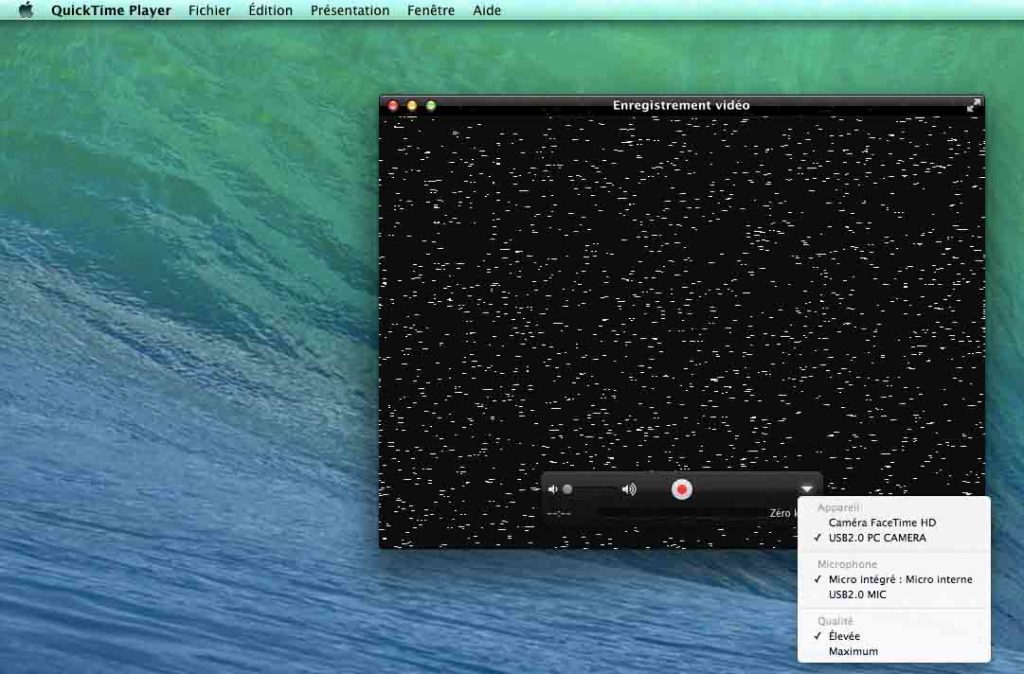These are temporary solution to use your Microturismo. Final app version is getting developped with new and innovative features. Stay tuned !
Video App Android
- Download GoFPV : https://play.google.com/store/apps/details?id=com.vertile.fpv3d&hl=en&gl=US
- Connect Video Receiver and launch app
- Some times the receiver will not be recognised. If so unplug and replug the video receiver and press one of the buttons
Video App Windows
- Plug Video receiver
- Press Windows key
- Type in “Camera” and open app
- Click on swap Camera until you enter the Microturismo Video
Video app Mac
- Plug Video receiver
- Open Quicktime
- Select File/New moving recording
- Choose device USB2.0 PC CAMERA
- Under Microphone keep your integrated micophone and do not select USB2.0 MIC ( you would record white noise)
Lap counter and timer for Qualification and Practice session
Multiple apps proposes to detect your laptime by using the camera of your phone. These are very good fun and works very well with Microturismo. Also temporary solution, Microtusimo app will have embeded detection systems.
Android:
Mini4WD Lap Timer (Free):
https://play.google.com/store/apps/details?id=com.pimentoso.android.laptimer&hl=en&gl=US
LapTrax (Free) :
https://play.google.com/store/apps/details?id=com.protocolrc.colortrax&hl=en&gl=US
Iphone:
Mini4 Lap Timer (Free):
https://apps.apple.com/us/app/mini4-lap-timer/id1280883925
LapTracker – Auto Timer (1.99USD):
https://apps.apple.com/us/app/laptracker-auto-timer/id691114189